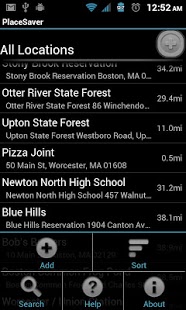Place Saver 0.92
Free Version
Publisher Description
Place Saver allows you to save locations and places so you can get back to them later. You can save your current location, or enter an address or GPS coordinates. Place Saver provides capabilities beyond the simple star function provided by Google Maps, such as allowing you to name the locations you save, storing notes about them, and adding homescreen shortcuts to them. Once saved, you can open the locations in Google Maps, navigate to them, edit them, and share them with friends. You can later search through your saved locations and their notes!
You can enter addresses or GPS coordinates manually or you can share locations from Google Maps. Your approximate distance from each of your saved locations shows up right in the menu.
Saved locations can also be viewed on a map in-app via the Google Maps API. Locations can be clicked on and then navigated to etc.
You can also save shortcuts to saved places on your homescreen. Hold down on a homescreen, click shortcuts, click Place Saver and select your options. Shortcuts can open the saved place in Place Saver, Google Maps, Directions, or even open Navigation directly to the place!
Place Saver will allow you to share locations via a Place Saver link, plain text, or a Google Maps link if saved from Google Maps. These formats can be shared via SMS, email, or any other Intent Receiver which supports plain text. Place Saver links may be opened on other devices with Place Saver and saved, allowing you to share all the information about a given location, down to the exact GPS coordinates!
Features:
- Save locations with custom names and notes
- Save current location with GPS coordinates
- Save a location by entering an address or GPS coordinates
- Save locations from Google Maps Share menuh
- Open locations in Google Maps
- View saved locations on an in-app map
- Start navigation to saved locations
- Create homescreen shortcuts to open or navigate to saved locations
- Create homescreen shortcuts to save your location
- Search through your saved locations and notes via text or voice search
- Share saved locations via SMS, email, etc.
- Directly dial phone numbers or open web links saved in notes
- Sort locations by name, distance, or when you saved them
- Search integration with Google Search app (just enable it in the Google Search app options)
Permissions:
- Coarse Location - To use network location to get approximate distance to saved locations
- Fine Location - To get and save current location
- Internet - To look up addresses to get location and distance to location
Keywords: PlaceSaver, Save Place, Save My Location, Save Current Location, Save Location, Location Saver, Places, Locations, Bookmark Location, Remember Location, Star Location, Star Place, Remember Place, Enter GPS Location, Places App, Geo Bookmark, Bookmarking
About Place Saver
Place Saver is a free app for Android published in the System Maintenance list of apps, part of System Utilities.
The company that develops Place Saver is Dylan James. The latest version released by its developer is 0.92. This app was rated by 1 users of our site and has an average rating of 4.0.
To install Place Saver on your Android device, just click the green Continue To App button above to start the installation process. The app is listed on our website since 2013-02-02 and was downloaded 13 times. We have already checked if the download link is safe, however for your own protection we recommend that you scan the downloaded app with your antivirus. Your antivirus may detect the Place Saver as malware as malware if the download link to com.dylanrjames.PlaceSaver is broken.
How to install Place Saver on your Android device:
- Click on the Continue To App button on our website. This will redirect you to Google Play.
- Once the Place Saver is shown in the Google Play listing of your Android device, you can start its download and installation. Tap on the Install button located below the search bar and to the right of the app icon.
- A pop-up window with the permissions required by Place Saver will be shown. Click on Accept to continue the process.
- Place Saver will be downloaded onto your device, displaying a progress. Once the download completes, the installation will start and you'll get a notification after the installation is finished.